So my blog posts have become large and full of code, best to start using GitHub to store the code. Last time I used to use the Win32 desktop application but this time around I'm going to learn to use the command line. This post is about my efforts to configure and check in code from the command line. I hope to abstract a cheat sheet at some point.
So I started with the Hello World and execute Step 1. Create a Repository (this is still web-page based) but after that I was presented with a new web page of steps reproduced below and so I started from the command line to follow these instructions...
echo "# ExcelDevelopmentPlatform" >> README.md
git init
git add README.md
git commit -m "first commit"
git remote add origin https://github.com/smeaden/ExcelDevelopmentPlatform.git
git push -u origin masterSo I executed the first three lines and whilst there is not much feedback at the command line, the first command git init creates a .get subfolder in the current selected folder, this is the local git repository.
C:\Users\Simon>git init
Initialized empty Git repository in C:/Users/Simon/.git/
C:\Users\Simon>echo "# ExcelDevelopmentPlatform" >> README.md
C:\Users\Simon>git add README.md
After I executed the first three lines I got slowed up on the fourth. Initially, I got the error below but it turned out that I had put a space between the dash and the em.
C:\Users\Simon>git commit - m "first commit"
error: pathspec '-' did not match any file(s) known to git
error: pathspec 'm' did not match any file(s) known to git
error: pathspec 'first commit' did not match any file(s) known to gitSo trying again with corrected line I then got
C:\Users\Simon>git commit -m "first commit"
*** Please tell me who you are.
Run
git config --global user.email "you@example.com"
git config --global user.name "Your Name"
to set your account's default identity.
Omit --global to set the identity only in this repository.
fatal: unable to auto-detect email address (got 'Simon@xxxx.(none)')So it seems I have to configure credentials; so I do but not globally ...
C:\Users\Simon>git config user.email "xxxx@xxxx.com"
C:\Users\Simon>git config user.name "S Meaden"then I try (yet) again with the commit which gives...
C:\Users\Simon>git commit -m "first commit"
[master (root-commit) adca8f5] first commit
1 file changed, 1 insertion(+)
create mode 100644 README.mdSo now over that hurdle I can continue with the instructions, the next line below is what ties the local repository to the one on GitHub...
C:\Users\Simon>git remote add origin https://github.com/smeaden/ExcelDevelopmentPlatform.git
C:\Users\Simon>git push -u origin masterUpon executing the second line from above there was a delay and then the following dialog box appeared which I then completed and clicked login.
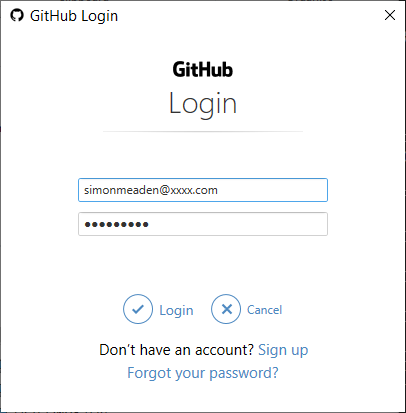
which then progressed that line command's execution thus ...
C:\Users\Simon>git push -u origin master
Enumerating objects: 3, done.
Counting objects: 100% (3/3), done.
Writing objects: 100% (3/3), 245 bytes | 245.00 KiB/s, done.
Total 3 (delta 0), reused 0 (delta 0)
To https://github.com/smeaden/ExcelDevelopmentPlatform.git
* [new branch] master -> master
Branch 'master' set up to track remote branch 'master' from 'origin'.And now checking the web page I have a ReadMe.Md file checked in.
Moving the Git Repository
Next I ran a command git status which listed all the files not yet tracked and there were too many and also made me realise I could locate the git repository better such as in the directory where Microsoft Visual Studio creates projects. After a quick StackOverflow surf it looked like I could just move the directory and I tried at the command line with no success but then used Windows Explorer with drag and drop to take it to it new location. The command git status then failed which meant I needed to change the current working directory to where I relocated the .git folder. Once there I could run git status and git log again so it looks like this move succeeded.
C:\Users\Simon>git status
warning: could not open directory 'Application Data/': Permission denied
...
On branch master
Your branch is up to date with 'origin/master'.
Untracked files:
(use "git add <file>..." to include in what will be committed)
.Neo4jDesktop/
.cargo/
.conda/
...
nothing added to commit but untracked files present (use "git add" to track)
C:\Users\Simon>git log
commit adca8f54ee85ed4395b1df6b35eae5ecb70d7c5e (HEAD -> master, origin/master)
Author: S Meaden <simonmeaden@xxxx.com>
Date: Fri May 15 12:31:29 2020 +0100
first commit
C:\Users\Simon>move README.md C:\Users\Simon\source\repos
1 file(s) moved.
C:\Users\Simon>move \.git C:\Users\Simon\source\repos
The system cannot find the file specified.
C:\Users\Simon>explorer .At this point I used Windows explorer to drag the .git folder down to .\source\repos
C:\Users\Simon>git log
fatal: not a git repository (or any of the parent directories): .git
C:\Users\Simon>cd source
C:\Users\Simon\source>cd repos
C:\Users\Simon\source\repos>git log
commit adca8f54ee85ed4395b1df6b35eae5ecb70d7c5e (HEAD -> master, origin/master)
Author: S Meaden <simonmeaden@xxxx.com>
Date: Fri May 15 12:31:29 2020 +0100
first commit
C:\Users\Simon\source\repos>git status
On branch master
Your branch is up to date with 'origin/master'.
Untracked files:
(use "git add ..." to include in what will be committed)
ATLProject1/
ATLProject2/
...
nothing added to commit but untracked files present (use "git add" to track)
C:\Users\Simon\source\repos> I found the following video and discovered that the first 12-15 minutes more or less cover the same territory as my notes. So for more information, I recommend this video.
Finally, it would appear GitHub is now free both public and private repositories with unlimited collaborators
No comments:
Post a Comment