On this blog I have given a VBA implementation of Lambda functions built on the ScriptControl using JScript but I have read reports of the ScriptControl not working with 64-bit Excel VBA which is problematic. To avoid the operating system ground shifting beneath one's feet one should program against a platform, so Java or .NET. I would choose .NET.
I am pleased that a StackOverflow question arose which gave the excuse to go build a second implementation of lambdas in VBA this time using .NET as the engine. The questioner is already using a .NET collection and uses this for sorting but the filtering method Where requires delegates which have generics in the signature thus rendering them un-callable from VBA. Pondering on this obstacle, I wondered if it was possible to pass a lambda string and have it compiled in some C# code in some way. Indeed, it is possible with ExpressionTrees.
ExpressionTrees
Here is a nice diagram taken from a Code Project article which gives a deep dive into Expression Trees
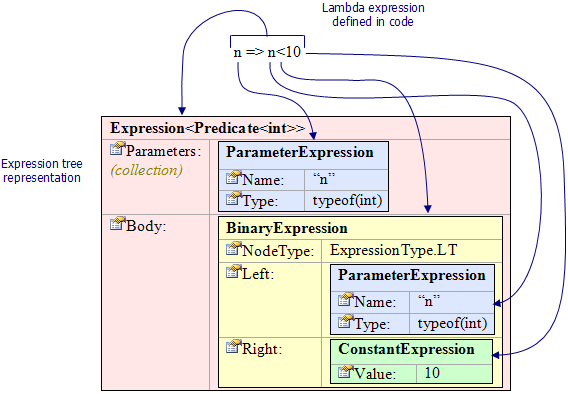
So knowing it is possible, I pieced together some fragments of code from various sources. The full code is given further below but for now the magic line of code is
var e = myAlias.DynamicExpression.ParseLambda(pList.ToArray(), null, expression);where the first parameter are the details of the argument(s) used and the third is the expression to the right of the arrow operator.
The Source Code
All the source code is available in a zip here. I also give some excerpts below
Source Talkthrough
I have talked through the source code in a Youtube video. (I recommend the subtitles as my diction is not the best)
VBA - Test Module - tstListOfCartesianPoints
This is the test routine. I have highlighted the lambda expressions in red.
Public Sub TestObjects2()
Dim oList As LinqInVBA.ListOfPoints
Set oList = New LinqInVBA.ListOfPoints
Dim o(1 To 3) As CartesianPoint
Set o(1) = New CartesianPoint
o(1).x = 3: o(1).y = 4
Set o(2) = New CartesianPoint
o(2).x = 0.25: o(2).y = 0.5
Debug.Assert o(2).Magnitude <= 1
Set o(3) = New CartesianPoint
o(3).x = -0.25: o(3).y = 0.5
Debug.Assert o(3).Magnitude <= 1
oList.Add o(1)
oList.Add o(2)
oList.Add o(3)
Debug.Print oList.ToString2 'prints (3,4),(0.25,0.5),(-0.25,0.5)
oList.Sort
Debug.Print oList.ToString2 'prints (-0.25,0.5),(0.25,0.5),(3,4)
Dim oFiltered As LinqInVBA.ListOfPoints
Set oFiltered = oList.Where("(o)=>o.Magnitude() <= 1")
Debug.Print oFiltered.ToString2 'prints (-0.25,0.5),(0.25,0.5)
Dim oFiltered2 As LinqInVBA.ListOfPoints
Set oFiltered2 = oFiltered.Where("(o)=>o.AngleInDegrees()>=0 && o.AngleInDegrees()<=90")
Debug.Print oFiltered2.ToString2 'prints (0.25,0.5)
' Dim i
' For i = 0 To oFiltered.Count - 1
' Debug.Print oFiltered.Item(i).ToString
' Next i
End Sub
VBA - CartesianPoint Class Module
Option Explicit
'written by S Meaden
Implements mscorlib.IComparable '* Tools->References->mscorlib
Implements LinqInVBA.ICartesianPoint
Dim PI
Public x As Double
Public y As Double
Public Function Magnitude() As Double
Magnitude = Sqr(x * x + y * y)
End Function
Public Function Angle() As Double
Angle = WorksheetFunction.Atan2(x, y)
End Function
Public Function AngleInDegrees() As Double
AngleInDegrees = Me.Angle * (360 / (2 * PI))
End Function
Private Sub Class_Initialize()
PI = 4 * Atn(1)
End Sub
Private Function ICartesianPoint_AngleInDegrees() As Double
ICartesianPoint_AngleInDegrees = Me.AngleInDegrees
End Function
Private Function ICartesianPoint_Magnitude() As Double
ICartesianPoint_Magnitude = Me.Magnitude
End Function
Private Property Get ICartesianPoint_ToString() As String
ICartesianPoint_ToString = ToString
End Property
Private Function IComparable_CompareTo(ByVal obj As Variant) As Long
Dim oPoint2 As CartesianPoint
Set oPoint2 = obj
IComparable_CompareTo = Sgn(Me.Magnitude - oPoint2.Magnitude)
End Function
Public Function ToString() As String
ToString = "(" & x & "," & y & ")"
End Function
Public Function Equals(ByVal oPoint2 As CartesianPoint) As Boolean
Equals = oPoint2.Magnitude = Me.Magnitude
End Function
Private Property Get IToStringable_ToString() As String
IToStringable_ToString = ToString
End Property
C# - ListsAndLambdas.cs File
This code needs to reside in a Class Library Dll project. You need to run with admin in order to register changes to the registry. You need to check the Register for interop checkbox and you need to make the assembly ComVisible(true). You will also need to install, using NuGet, the package System.Linq.Dynamic.
using System;
using System.Collections.Generic;
using System.Linq;
using System.Linq.Expressions;
using System.Runtime.InteropServices;
using myAlias = System.Linq.Dynamic; //install package 'System.Linq.Dynamic' v.1.0.7 with NuGet
//https://stackoverflow.com/questions/49453260/datastructure-for-both-sorting-and-filtering/49453892#comment85912406_49453892
//https://www.codeproject.com/Articles/17575/Lambda-Expressions-and-Expression-Trees-An-Introdu
//https://stackoverflow.com/questions/821365/how-to-convert-a-string-to-its-equivalent-linq-expression-tree
//https://stackoverflow.com/questions/33176803/linq-dynamic-parselambda-not-resolving
//https://www.codeproject.com/Articles/74018/How-to-Parse-and-Convert-a-Delegate-into-an-Expres
//https://stackoverflow.com/questions/30916432/how-to-call-a-lambda-using-linq-expression-trees-in-c-sharp-net
namespace LinqInVBA
{
// in project properties, build tab, check the checkbox "Register for Interop", run Visualstudio in admin so it can registers changes
// in AssemblyInfo.cs change to [assembly: ComVisible(true)]
public class LambdaExpressionHelper
{
public Delegate ParseAndCompile(string wholeLambda, int expectedParamsCount, Type[] paramtypes)
{
string[] split0 = wholeLambda.Split(new string[] { "=>" }, StringSplitOptions.None);
if (split0.Length == 1) { throw new Exception($"#Could not find arrow operator in expression {wholeLambda}!"); }
if (split0.Length != 2) { throw new Exception($"#Expecting only single arrow operator not {split0.Length - 1}!"); }
string[] args = split0[0].Trim().Split(new char[] { '(', ',', ')' }, StringSplitOptions.RemoveEmptyEntries);
if (args.Length != expectedParamsCount) { throw new Exception($"#Paramtypes array is of different length {expectedParamsCount} to argument list length{args.Length}"); }
var expression = split0[1];
List<ParameterExpression> pList = new List<ParameterExpression>();
for (int lArgLoop = 0; lArgLoop < args.Length; lArgLoop++)
{
Type typLoop = paramtypes[lArgLoop];
var p = Expression.Parameter(typLoop, args[lArgLoop]);
pList.Add(p);
}
var e = myAlias.DynamicExpression.ParseLambda(pList.ToArray(), null, expression);
return e.Compile();
}
}
public interface IFilterableListOfPoints
{
void Add(ICartesianPoint x);
string ToString2();
IFilterableListOfPoints Where(string lambda);
int Count();
ICartesianPoint Item(int idx);
void Sort();
}
public interface ICartesianPoint
{
string ToString();
double Magnitude();
double AngleInDegrees();
// add more here if you intend to use them in a lambda expression
}
[ClassInterface(ClassInterfaceType.None)]
[ComDefaultInterface(typeof(IFilterableListOfPoints))]
public class ListOfPoints : IFilterableListOfPoints
{
private List<ICartesianPoint> myList = new List<ICartesianPoint>();
public List<ICartesianPoint> MyList { get { return this.myList; } set { this.myList = value; } }
void IFilterableListOfPoints.Add(ICartesianPoint x)
{
myList.Add(x);
}
int IFilterableListOfPoints.Count()
{
return myList.Count();
}
ICartesianPoint IFilterableListOfPoints.Item(int idx)
{
return myList[idx];
}
void IFilterableListOfPoints.Sort()
{
myList.Sort();
}
string IFilterableListOfPoints.ToString2()
{
List<string> toStrings = new List<string>();
foreach (ICartesianPoint obj in myList)
{
toStrings.Add(obj.ToString());
}
return string.Join(",", toStrings.ToArray());
}
IFilterableListOfPoints IFilterableListOfPoints.Where(string wholeLambda)
{
Type[] paramtypes = { typeof(ICartesianPoint) };
LambdaExpressionHelper lh = new LambdaExpressionHelper();
Delegate compiled = lh.ParseAndCompile(wholeLambda, 1, paramtypes);
System.Func<ICartesianPoint, bool> pred = (System.Func<ICartesianPoint, bool>)compiled;
ListOfPoints newList = new ListOfPoints();
newList.MyList = (List<ICartesianPoint>)myList.Where(pred).ToList();
return newList;
}
}
}
Links
- Google Drive - LinqInVBA source code zipped
- MSDN - Interoperating Using Generic Types
- Code Project - Lambda Expressions and Expression Trees: An Introduction
- StackOverflow - Datastructure for both sorting and filtering
- StackOverflow - How to convert a String to its equivalent LINQ Expression Tree?
- StackOverflow - Linq Dynamic ParseLambda not resolving
- Code Project - DynamicParser: How to parse Delegates and Dynamic Lambda Expressions and convert them into Expression Trees
- StackOverflow - How to call a lambda using LINQ expression trees in C# / .NET
- This Blog - VBA implementation of Lambda functions built on the ScriptControl using JScript
- Youtube - VBA C# Leverage LINQ and Lambdas in your VBA code
No comments:
Post a Comment